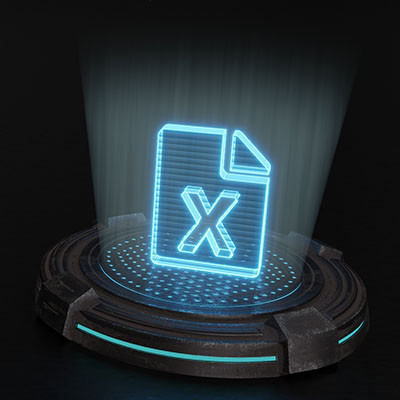Microsoft Excel can be a great tool to help your business organize data, but the default size of the cell doesn’t leave much room for you to be productive. You can adjust the size of each cell depending on the purpose of the data stored within, starting with the width and the height of each column and row. Let’s go over how you can resize each individual cell.
Phantom Technology Solutions Blog
Collaboration is a crucial part of the workplace, and with the advent of cloud-based solutions and the collaboration functionality they provide, more developers are striving to include such features in their desktop versions as well. Microsoft Excel allows you to see certain changes made to a spreadsheet over a period of time.
Microsoft Excel is the premier spreadsheet software, but unless you know keyboard shortcuts and formulas, it can be tricky to get the most value out of it as a software solution. Thankfully, with just a couple of keystrokes, you too can achieve mastery over this software. Here are some of the most popular and useful keyboard shortcuts for Microsoft Excel.