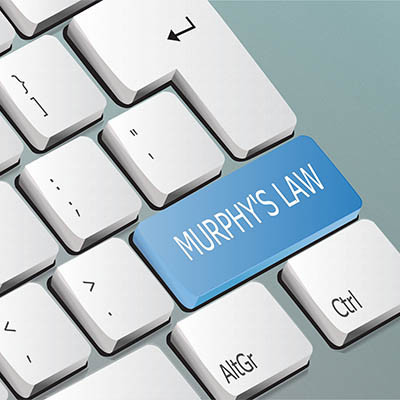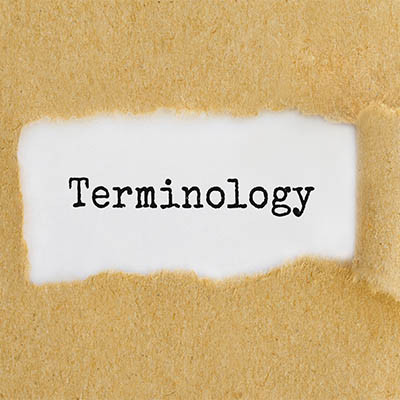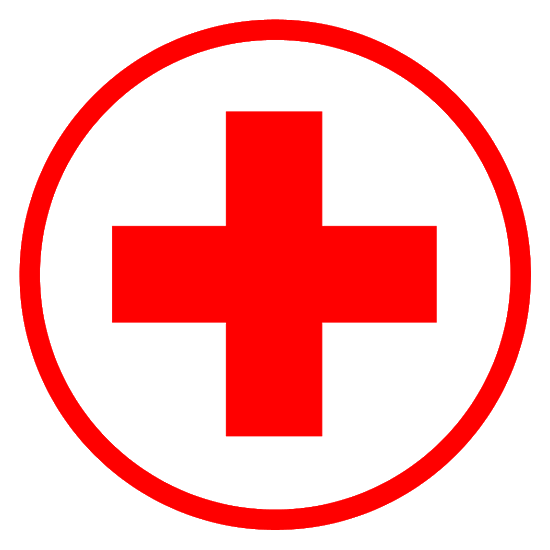The primary difference between an enterprise and a small or medium-sized business is simply how big it is. Due to this size, many of the tools used by enterprises are so powerful and dynamic that they can easily be used by businesses much smaller. Let’s take a look at what some of these technologies and processes are.
Phantom Technology Solutions Blog
While it might be terrifying to imagine a scenario in which your business were to suffer a devastating event that threatened its future, you as a responsible business owner must consider any and all possibilities. If you don’t, all of the hard work and investment you have made in your company could be for naught. Technology is one aspect of your company that must be examined with intense scrutiny and prepared for with preventative measures to keep your future secure.
It can be hard to look into the future, especially today when that future can often look bleak and unpredictable. It’s incredibly important, however, to do so, especially in the realm of your business’ operations. When the pandemic is over, how are you going to corral your employees back to your office? Are you even going to attempt this? Perhaps, now more than ever, it’s time to reevaluate your operational infrastructure and how technology can impact it.
In terms of the sheer amount of technology your company utilizes, we’re willing to bet that a sizable chunk of it is made up of hardware. This includes devices like your workstations, routers, switches, and servers. Most of us understand that this technology does not last forever, so you should not only expect your hardware to fail, but anticipate it. In other words, you need to be prepared.
With remote work standing front and center for the past couple of years, it’s no wonder that a conversation has begun about the benefits and shortcomings of it. It is now clear that remote work is something that is not going away anytime soon. Let’s take a look at how businesses might retain remote operations without making too many sacrifices in the process.
At the heart of it, cybersecurity preparedness is a team effort, not necessarily a singular one. Everyone must be aware of and engaged in cybersecurity best practices. As such, training is a necessity. To help you ensure that your cybersecurity training is as effective as possible, we’ve put together a couple of curriculum design tips and tricks to keep in mind.
Google Workspace (formerly G Suite) is one of the most popular productivity suites used in business today. As such, there are shortcuts available to help speed up productivity, and a lot of people simply aren’t aware of them. Today, we’ll take a peek at a couple shortcuts you may not have known of inside Google Workspace.
You hear the term “best practices” quite often, but unless you know what the buzzword means, it is pretty much meaningless. There actually is some merit to understanding what the term “best practice” is and why it is so important, so without further ado, let’s take a deeper dive into what a best practice actually is.
Employees come and go in the business world, so you should be prepared to handle this turnover when it happens. If your company does not have an adequate response to employee turnover, you could potentially put your business at risk. Here are three ways that you can make sure former employees cause you the least amount of worry, especially in regards to staffing and cybersecurity.
Incorrect configurations on your infrastructure’s hardware are surprisingly easy mistakes to make, and even worse, they can have severe security ramifications if they are not discovered promptly. It can happen to anyone, as evidenced by a recent data leak. One of the most popular software developers out there, Microsoft, made a pretty nasty blunder with one particular setting that led to a huge data leak that could have exposed millions of records.
With the release of Windows 11 on the horizon, it is important that businesses looking to implement it start to consider not only their hardware, but their strategy to upgrade away from their current operating system. But that’s a topic for another day—we’re focused today on the folks who don’t even have Windows 10 yet and are still stuck in the days of Windows 8.1, an OS expiring in 2023. Don’t get caught unawares without a plan to upgrade.
These days, if you are not taking cybersecurity seriously, then you are waiting for something bad to happen that could potentially destroy your business for good. While the number of threats out there has increased significantly over the past couple of decades, so too has the number of powerful security options out there. In fact, one way that you can leverage these solutions to your advantage is to use “self-healing” security software, the concept for which is pretty neat.
Ransomware is such a major problem for computing-dependent organizations that even government agencies are getting involved, equipping businesses and organizations with tools to help themselves identify whether or not they are at risk of these attacks. The most recent addition to this group, the United States’ Cybersecurity and Infrastructure Security Agency (CISA) have made their Ransomware Readiness Assessment, or RRA, available as part of its Cyber Security Awareness Toolset.
As a business owner in a sector that is not necessarily dedicated to technology, chances are that you do not need to know everything there is to know about computer hardware. That being said, it helps to have a passable knowledge of the various hardware terms you might use on a daily basis. This will especially make it easier for you to talk to your technician or your service provider—whoever handles your technology.
Technology has enabled some of the greatest changes in the business world, so it makes sense that your company should try to implement it as needed. Unfortunately, it can be a bit confusing, especially if you have not thought about it in recent years. Thankfully, there are three pillars that can hold up a digital transformation strategy and enable change for your business.
Phishing attacks are a major problem that all businesses must be prepared to handle. Sometimes it comes in the form of messages or web pages designed to steal information from your employees, but other times it might come in the form of phone calls asking for IP addresses or network credentials under the guise of your IT department. It’s especially important that your staff members understand how to identify these tricks, and it all starts with phishing training.