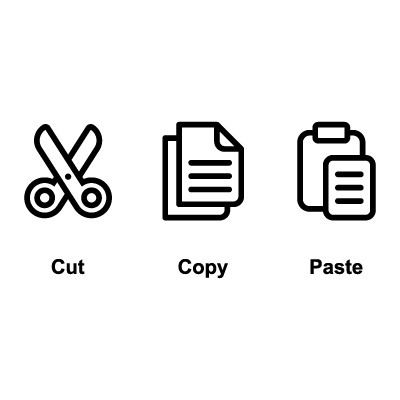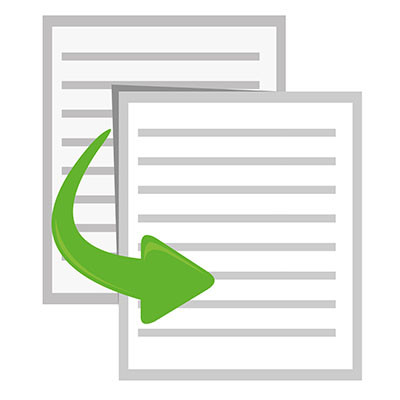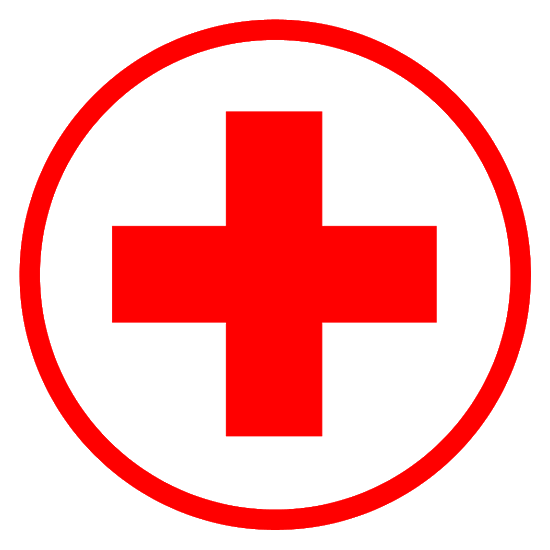Artificial intelligence—AI—is rapidly appearing in more and more contexts, but one most people have almost certainly seen by now is at the top of Google’s search engine results. For those who would rather not see these generated results—which have been found to be occasionally contradictory or outright wrong, depending on the source the AI has drawn from—there are actually a few ways to accomplish this.
Phantom Technology Solutions Blog
Technology can do some incredible things, but there’s a reason why basic tools still remain popular even to this day. It’s because they cracked the code for productivity, and they are so easy that anyone can use them. For example, there’s the Cut, Copy, and Paste commands that can be used in literally any application out there.
Later this year, Windows 10 will no longer be supported—October 15, if you want to be exact. Are you taking steps to ensure you’re upgrading away from Windows 10? If not, you might want to get on that… and consider upgrading away from Office, while you’re at it, since Microsoft is pulling support for that around the same time, too.
If the fact that you can enable Windows to save a list of your most often-used lines of text is news to you, I offer you my sympathies. You’ve missed a lot of potential productivity in the years since Microsoft added clipboard history functionality.
Let’s talk about how you can take advantage of clipboard history, starting with how to enable it.
One of our favorite questions to answer for our clients is, “How do you help us save money?” When you outsource your IT, saving money is one of the big goals, so we thankfully have a full-fledged answer to this question. Today, we will share three of the best ways you’ll save money and resources by working with Phantom Technology Solutions for managed IT services.